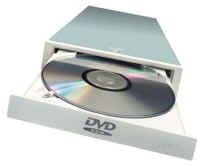|
| Inside your Computer - Your Hardware Explained |
|
CD-writers, DVD & CD-Rom drives
This week I am going to cover the other three types of drives you can get for your computer, CD-writers (CDRW), DVD-Rom and CD-Rom drives. CDRW drives are basically what they say, they allow you to create your own CDís. There are 2 basic types of CDís you can use, CDRís and CDRWís. CDRís are the write once versions of these disks, this means that once data has been added to the disk then it cannot be removed. These are more compatible with other drives. (eg car stereos, computer CD-rom drives, Hi-fiís etc) CDRWís are blank disks that can be written to time and time again. They are mainly used as a backup medium. Through the CD-writer software you will be able to add and remove data from the disks. They can also be formatted allowing the disks to be used as mini hard drives. CD-Rom drives are for reading CDís. They are the essential minimal standard for your PC. DVD-Rom drives allow your computer to read DVD disks, as well as CDís. Modern drives have all levelled out in the quality and compatibility standards, but older ones you may find will not read DVD copies or backups. You can also use these drives to watch DVD movies on your PC. To do this will require DVD software to be installed on your computer. BUYERS GUIDE
So now that you have a fair idea of whatís available, it is time to decide what to buy for your computer. The price of the drives have dropped a lot in the last few years, so no longer incur the large costs that they once help. A CD-writer for example use to cost around £300 just 4 years ago, but now can be bought with software for less than £30. Instead of buying separate drives you should consider just one. This drive is called a combo drive. Combo drives consist of a single drive that allows you to burn CDís, read CDís, and use DVD disks also, basically all the functions of the drives listed above.
|
|
Privacy policy - Link Exchange - links page - Contact Info By using this website you are agreeing to this Disclaimer & Legal statement
|